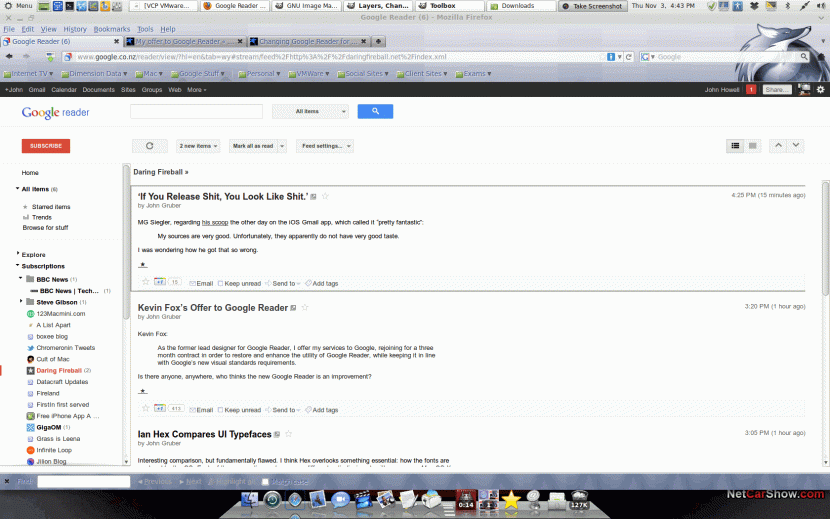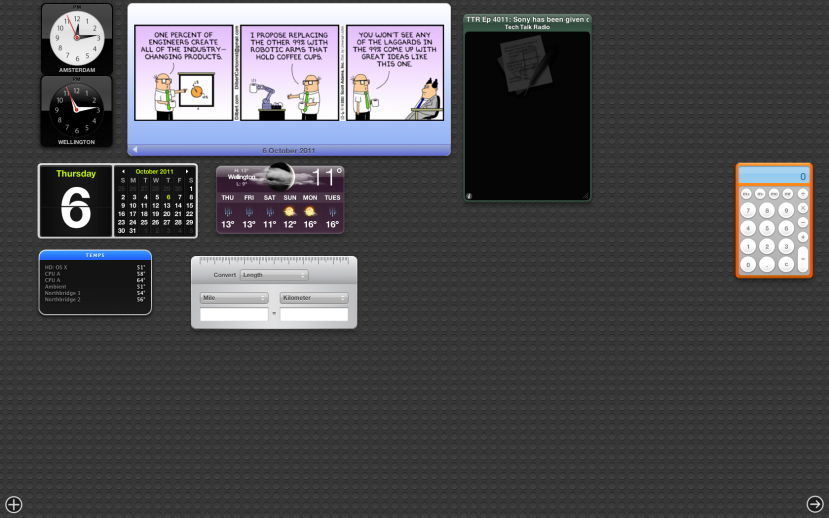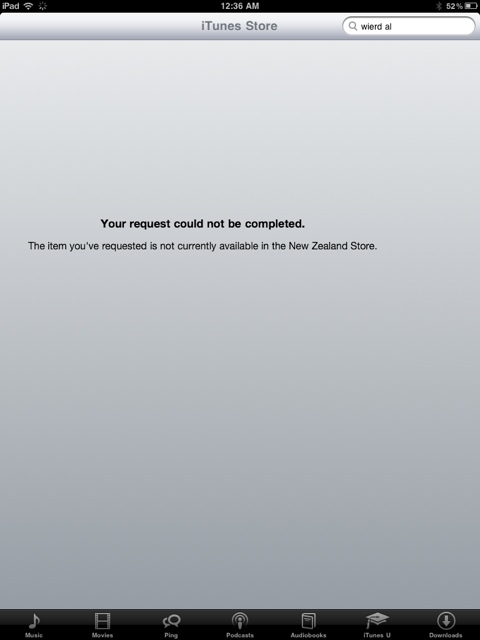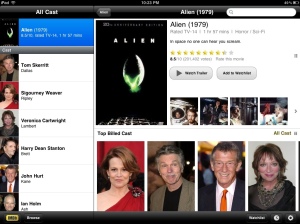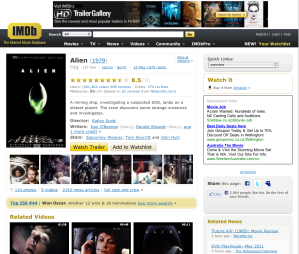Windows 8 – Where have I seen that Metro widget panel before?
So, my wifes’ computer crashed, with a completely trashed system volume, and no sign whatsoever of the Windows7 install media or activation key to resuscitate it. But What I did have on had was the Windows 8 Developer Preview. Free and not due to expire until late 2012.
So I stuck in the DVD and rebuilt the computer with this.
Then after playing with it for a little while, it struck me as to why pulling up the metro panel flt familiar.
OS X Lion moved all of its widgets into a widget desktop panel. You access it with a multi finger swipe on the mouse or track pad, and are taken to a sinlge screen with small widgets. I have mine showing me weather, the time in a couple of foreign cities where I have frends I occasionally skype with, a widget shiny what is playing on iTunes, and the lyrics, and sometime I setup small browser windows here too.
Then I looked at what was on the Windows 8 Metro screen. Most of the active tiles were just like the widgets in OSX. Some launched other full screen apps of course, and obviously those were optimized for touch (I also noticed just like on iOS, when backgrounded, most suspended themselves as indicated in task manager)
So neat, still faster than Windows 7, but nothing new here, move along. Just square, blue tiles instead of much better looking and useful, and well developed (after all they have been around for a few years) OS X widgets.
iPad Keyboard – do you really need one?
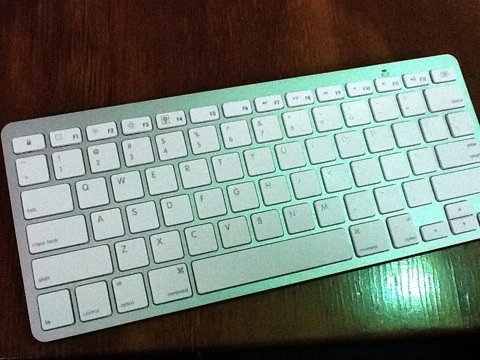
Well, here I sit at Verve Cafe in Wellington doing something I find too cumbersome with the virtual keyboard on my iPad, typing a longer post into my wordpress blog. So what has changed? I got a cheap bluetooth keyboard.
I have resisted buying a keyboard for the iPad until now for a couple of reasons.
1: The Apple BT keyboard is pretty expensive at NZ$130
2: I didn’t really think I needed one.
I found a cheap chinese knock-off keyboard at my local computer shop, Quay Computers on Lambton Quay for $75. Expensive for a non-brand keyboard, but this is one of the better clones I have seen. The feel is very similar to Apples keyboard, only slightly rattlier, but as I use it it is bedding in quite nicely. It is completely plastic, so it flexes a little but it has good rubber feet and is weighty enough that it doesn’t slide around the table at all. It is actually quite pleasant to use. Also for the price, I dont mind just chucking it in my folio I use to carry around my iPad. After all, I don’t put much paper in there anymore thanks to the iPad 8)
Also as a proper BT keyboard, it can also do double duty with my laptop but it then does suffer some issues with not having a delete key, the escape is a padlock, and does not seem to act as the ESC key, but does have the advantage of being much lighter than the MS keyboard work gave me.
Amazon Kindle Cloud Reader
Amazon – king of the proprietary – Their own DRM for ebooks, using a modified version of e-Pub just to add their DRM, restricting regions for downloads of music and movies etc. has just done the incredible. Let the Kindle run everywhere!
iCar – OS X Lion
Welcome to iCar OS X Lion Private Beta
Congratulations! Welcome to the test drive of iCar OS X Lion. As you know, we at Apple Automotive generally work the bugs out of our new car designs on a private track with crash-test users. But now, for the first time, we’ve decided to let you – our living, breathing public – pay to help us discover the design defects in this brand-new concept car, and help us make the iCar insanely great!
Before you begin your test drive, read this booklet to learn how Car OS X differs from the cars you’re used to (henceforth called Personal Classic cars, or PCs.
Parking Tips
Do not attempt to drive or park iCar OS X Lion until you are sure you can meet the minimum storage and fuel requirements. iCar OS X should be filled with 128 litres of premium Apple juice (99 Octane), but thanks to its ultra compact wheelbase, only needs 10 square metres of garage space.
( TIP: You can keep your old car in the same garage, but only if you first partition the garage using the Bunnings Temporary Wall utility. You can easily transfer all your old glovebox and boot contents using Apple Automotives $80 LightningBolt transfer kit, that allows you to attach and open your old car in target-glovebox mode.)
Inside iCar OS X Lion
You may notice that the interior of iCar OS X Lion is strikingly clean and bare. We’ve done away with confusing storage cubbies such as the glove box, cup holders, and side pockets. We have even minimised the use of window winders, and transmission shift levers. We also have a brand new steering input mechanism we call the steering touch wheel, which only slides out of the dash when you swipe four fingers across the windscreen, or press the home button on the centre console.
Whenever you’d like to store or use an object inside iCar OS X Lion (such as a map, soda can, or food wrapper), simply drag it down onto what we call iFloor . Your belongings will remain fully visible on iFloor at all times and are held in place by our brand new Carpet API.
As you put more and more items onto iFloor, previously Floored items move aside to make room. If iFloor gets very cluttered, your belongings will shrink to fit within the Floor’s space, or you can pile them on top of each other in a stack. ( TIP: If you’re having trouble identifying an individual object when your iFloor has become full, simply slide your foot through the items on the Floor. As you disperse the other items lying there, you can rotate the object in question enough to read its label, if available.)
The iCar OS X FullScreen Window-Control Scheme
When he unveiled iCar OS X Lion at the Carworld Expo in San Francisco last year, Apple Automotive’s visionary Chief Design Officer Steve Jobs described the confusion most car owners feel when confronted with the chaos of multiple open windows in older PCs. For this reason, your new iCar OS X FullScreen view lets you look out of one window at a time. All of the other un-necessary views are darkened and hidden from sight. The are still available though, and continue quietly in the background until the view is switched.
If you’ve been looking through the windshield, you can look out a side or back window simply by double-tapping on it. The windshield will disappear, and the window you rapped on will become available. ( TIP: By pressing the option pedal as you double-rap a window, you can look through more than one at a time. You can select favorite views and quickly swap between them by swiping 2 fingers sideways across the windscreen.)
Driving iCar OS X Lion
You’ll discover that iCar OS X Lion gives you an extremely smooth ride; in fact, because it’s based on a powerful BSD 64-valve engine, it features full crash protection. Even if bad paving causes another car on the road to crash, you can continue driving iCar OS X, unaffected.
Note, however, that Car OS X is crash proof only when you drive on roads that have been specially repaved without the use of Flashing lights. Over 200 municipalities worldwide have announced that they’ll optimise selected streets for Car OS X compatibility with all Flashing street components replaced with new STREET5 imbedded signs.
To install iCar OSX Lion, you will have to prepare your old iCar first, making sure it has SnowLeopard, updated with Seatbelt 10.6.6 to access the new iCar Store, where you can simply drive on in, and use your iCar account to purchase and apply the Lion update.
Expiration Date
Thank you for participating in the private test of iCar OS X Lion. Please note that iCar OS X 11 Beta6 Platinum Master expires Jul 15, 2011 – if you haven’t expired first waiting for it.
What drives illegal downloads?
I am a Wierd Al fan. I have most of his albums, and as Alpocalypse has been out for a few days, went online to find it.
From the official Weird Al site I could get the album from amazon, or iTunes, so hit the iTunes link, and prepare to download……
Really, in this day and age? The music industry still want to shoot themselves in the foot by staging releases of an album world wide? So I should wait for it to be released here in NZ?
Yeah, right. Nothing will drive the illegal downloads faster than crap like this.
New blue iPhone Dock
Well, my old MR2 is now up for sale, as I have moved on and finally decided I had to get a car with 4 doors and can fit the kids in the back.
So I drove a nice black ford Focus, but was eventually smitten by a low K Mazda RX8.
When asked by the dealer what would cinch the deal, I said “Integrated bluetooth handsfree kit and an iPod dock would be really nice.”
So we agreed they would fit a Parrot MKi9200, and I gave them a big cheque.
Now, being a gadget geek, the Parrot really rings my bell. It completely bypasses the car stereo and just uses the cars inbuilt speakers, and a dual noise canceling mike makes the handsfree phone excellent quality. It also features an SD card slot, USB port and a 3mm aux input along with the iPod cable.
Plug in phone, pair it with Bluetooth and its up and running. It can also act as a stereo Bluetooth receiver, so you can watch something on the iPad from the back seat and send the audio to the car speakers. Brilliant. Very happy with this little add on.
Why the web is broken
I have just realized why I now use my iPad more than my desktop for accessing my favorite websites:
This is what IMDB looks like in it’s iPad application. It makes full use of the smaller screen, the navigation elements are all completely interactive and intuitive, and it loads in seconds.
The web app on the other hand, seems to take an age to appear, and looks, well, crap in comparison to the iPad layout
This was shot on a 24″ monitor, the only app running on the desktop was my browser, and it was full screen. This is the layout IMDB showed me. Narrow, lots of plain text hyperlinks, small thumbnail images that ended up being smaller on my monitor than on my 10″ iPad screen, and riddled with ads. Less than a quarter of the screen was displaying information I was interested in.
New Toy – iPad2
OK, so when it comes to gadgets, I am a magpie – ooooh, sooo shiny!
So when I woke up at 4:00am in Christchurch during an aftershock, I remembered it was iPad launch day in NZ, so I woke up my iphone, checked the price on line, noted that even one hour after launch the delivery time was now out to 3 weeks, then checked the bank account, and confirmed I had just enough for the 16GB wifi version and a smartcover, and hit the buy button.
Then the cover arrived a few days later and I got to play with it and imagine what the glass toy underneath was actually going to be like, and started the long wait for the iPad itself to show up, while smirikng at those waiting days in a queue to only walk away empty handed. Then, like mana form heaven, I got an email saying the iPad had shipped and UPS would have it in my hands in a few days. What! Thats almost 15 days early! And even then it turned up the day before it was expected. Go Apple on the customer satisfaction! Under-promise and over deliver.
So, is it worth it? Well so far it has helped ammuse my son over a hospital stay, kept my daughter happy for hours on end with Garage band and been a faithful bedside companion for over a week.
What I really like: Man it is fast. I mean silky smooth and almost no friction at all when using it. In one swift move it made my iPhone4 feel old and jittery. Citrix Player on the pad is simply awesome in how it handles my connection to work, and I got my timesheets in quickly and easily from bed without having to start up my much louder laptop, and waiting for it to boot etc. Movies stream seamlessly using AirVideo, and VLC player (luckily downloaded for my iphone earlier, so my iPad inherited it) plays everything that the iPod app wont, an eboks are simply drop dead beautiful. I might not be able to read a book on the beach or on a bright sunny day outside, but for me, that not really what I want to do when the weather is fine anyway 8)
Complaints: I WANT WIFI SYNCH OF MEDIA – especially podcasts already! Managing my watched list of podcasts went from simple to frustrating overnight. If I watch over an iTunes library share, it doesn’t mark it as watched, so it still synchs to my iphone when I dock it, so when I use my “Unplayed Audio Podcasts” voice command playlist when driving, or excercising, I keep getting casts I’ve already listened to, and when synched to the iPad, if the kids or the missus watches/listens it dissappears from my playlist as if by magic after I synch the pad! grrrr! Ipad needs user profiles – especially for mail and calander. It’s cool that I can synch all my mail contacts and calenders to it just like on my phone, but then I worry that my kids are going to stuff up my schedule or send an email to my boss accidentally. MyPad is a facebook app that atleast gives access to multiple profiles, but no passwords or pins to lock each one out. This is fine on my iPhone which is much more of a personal device, but the iPad is shared with the whole family. And my last gripe, the onboard speaker is really weak. During the hospital stay mentioned above, the movies we were watching was barely audible in such a large noisy space, so the larger screen inviting a coupe of the kids in the ward over to watch the movie was frustrated by only having one set of headphones, and without it was very quiet and difficult to hear.
Oh, and I need another one now, just for me 8)
2 iPad, or not 2 iPad
The iPad 2 has now been launched, a million of them have been bought by happy faced Americans, and probably a million more are being shipped as I type this.
In a few days, we should be able to order them here in New Zealand.
I want one, but do I need one?
I am very happy with my iphone4, and that is actually why I never got an original iPad. The iPhone actually felt faster to use in many cases, is much more portable, and has an awesome screen for a little gadget.
I can also justify using it for work, so spending $1000 on a phone can be justified as it makes my working life just a little more pleasant.
The iPad though can’t do everything my 4 year old work provided laptop can do. It can get close, but with no proper USB port I can’t connect to switches to configure them, and not all my clients will let me use their wifi, so I’d have to have the 3G one, and pay for another data connection.
I also want to upgrade my old Mac mini as I am starting to find editing 720p video quite painful.
Now the iPad 2 and iOS 4.3 fix some of those problems.
I can do wifi hotspot on the iPhone, so I can get the wifi only iPad, and iTunes homeshare streaming means I don’t need the largest capacity one. So I can justify getting the 16GB wifi only and not feel I am missing out.
The kids are old enough now that they want to web browse, and the lack of flash on the iPad is actually an advantage here. Not so many unsavory ads, and tons of games. Also if I buy it for myself, and not for work, I can jailbreak it and really go to town on it. I want to get back into coding for it, but I don’t want to have to pay $200 for the joy of running the code on my own damn device. I remember having heaps of fun with my old zx spectrum when my father bought that, and the iPad could be a family computer in a way my desktop can’t be because, again, I need that for work.
So as long as I realise I am buying this as a luxury toy, I can justify it to myself. I just need to convince my wife that we actually NEED it though to liberate $800 from the family budget to buy it. 8)